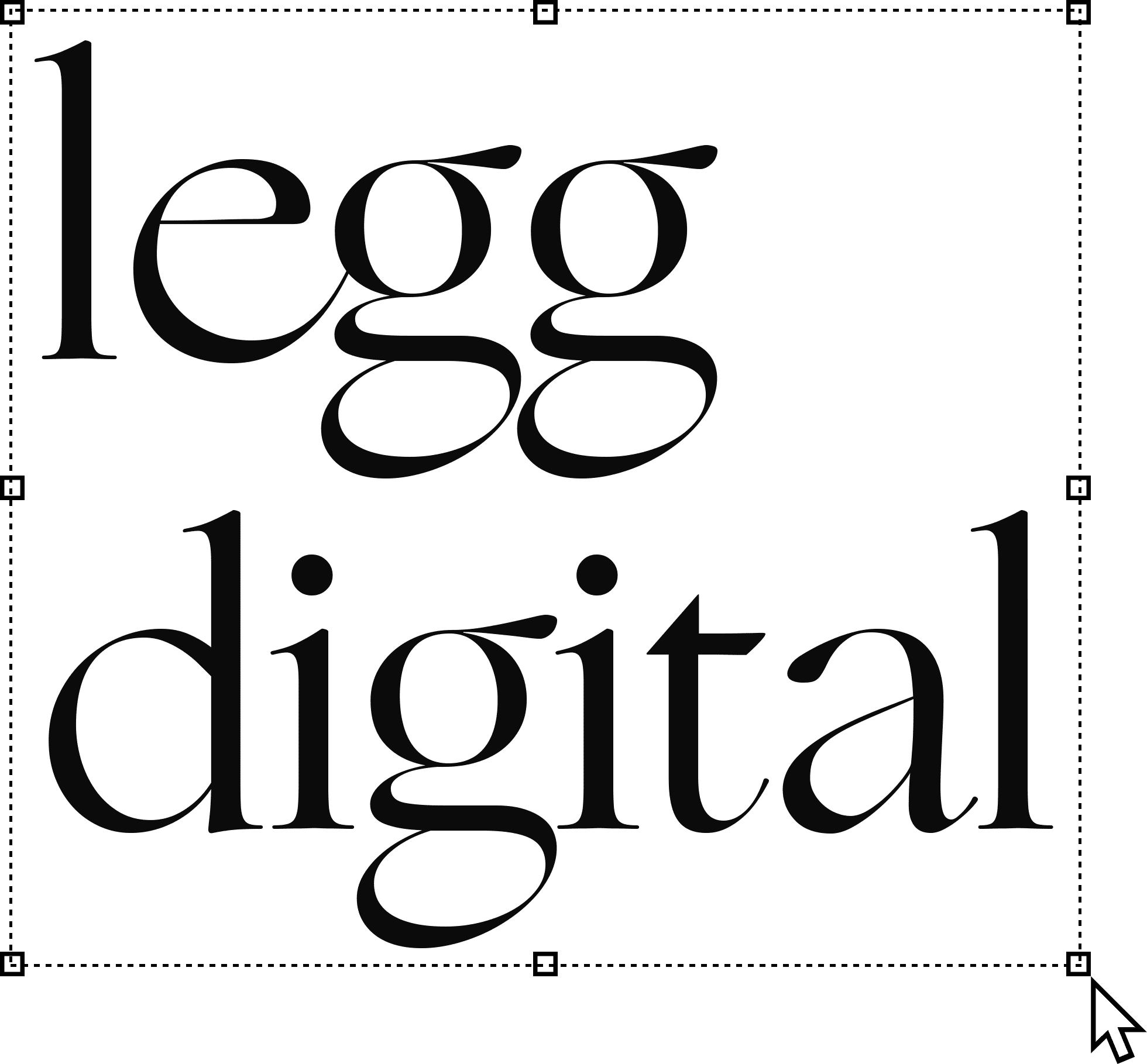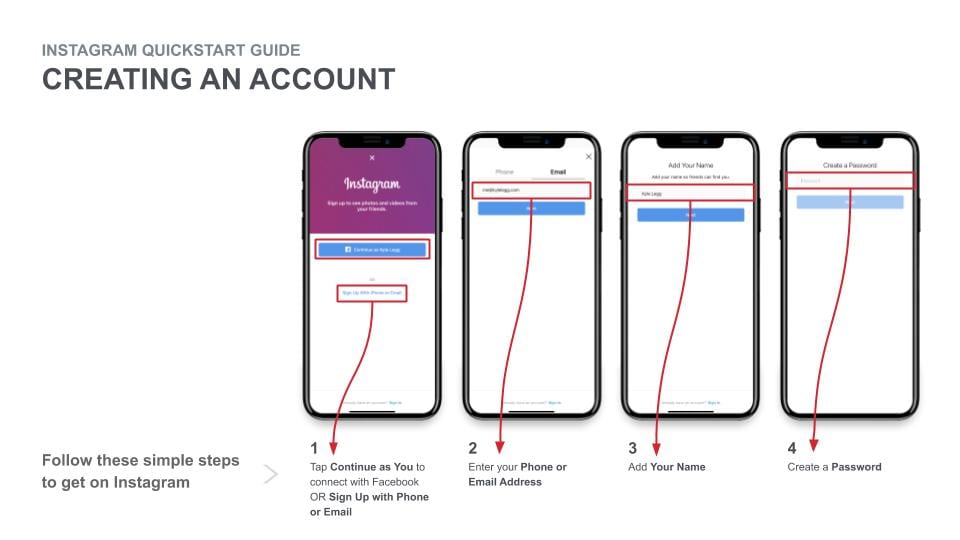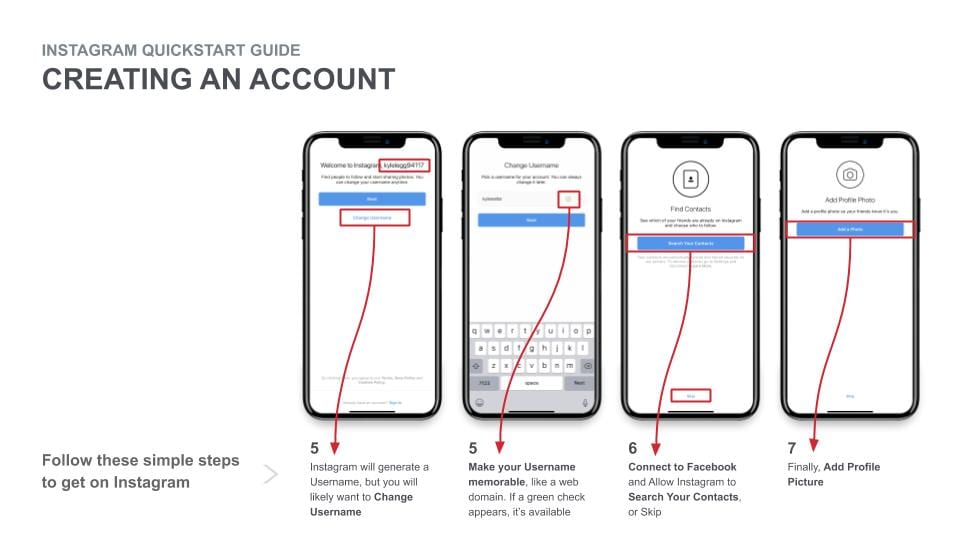Getting started on Instagram takes just a few seconds, but joining any new social network can seem daunting. Let’s walkthrough how to setup your new Instagram Business account from scratch.
An Instagram Business account grants you more features than a personal account has — including paid ads and insights.
Step 1: Creating an Instagram Account
- Download the Instagram app from the App Store or Google Play.
- Open the app and tap Continue as You to connect with Facebook or Sign Up with Phone or Email.
- Enter your Phone or Email Address.
- Add your name.
- Create a password.
- Instagram will generate a Username for you, but you will likely want to Change Username.
- Make your Username memorable, like a web domain. If a green check appears, it’s available.
- Connect to Facebook and allow Instagram to Search Your Contacts or Skip.
- Finally, Add Profile Picture.
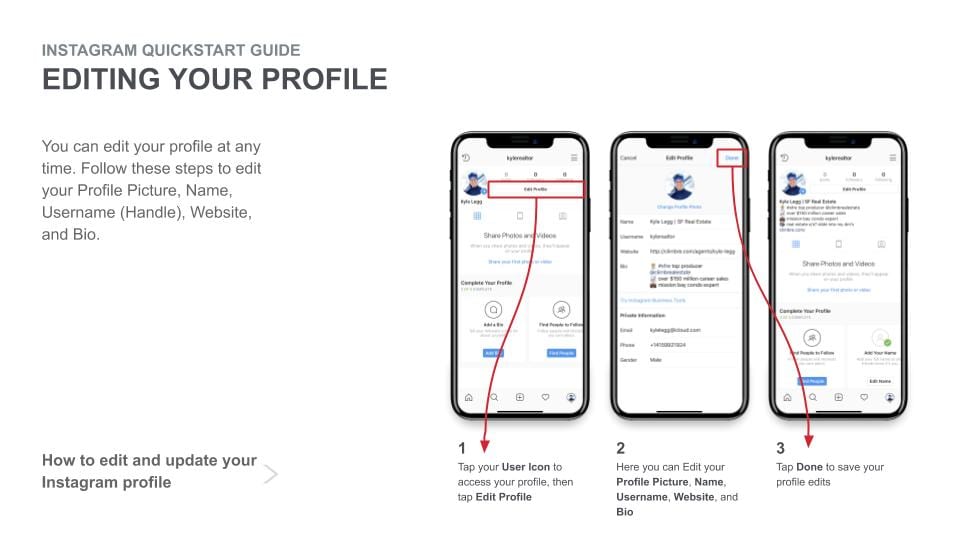
Step 2: Editing Your Profile
You can edit your profile at any time. Follow these steps to edit your Profile Picture, Name, Username (Handle), Website, and Bio.
- Tap your User Icon in the bottom-right corner to access your profile, then tap Edit Profile.
- Here you can Edit your Profile Picture, Name, Username, Website, and Bio.
- Tap Done to save your profile edits.
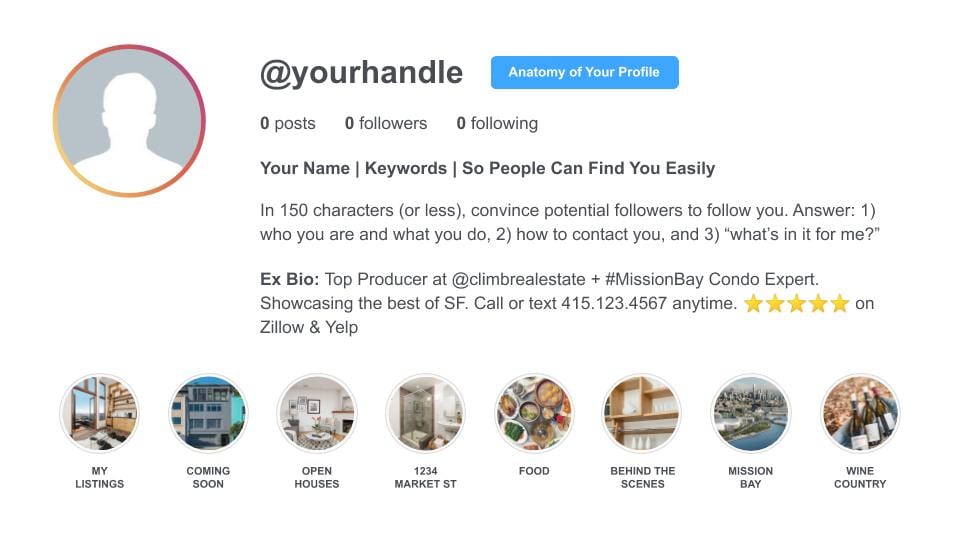
Step 3: Understanding Your Profile
The only way to find someone on Instagram is through keywords in their Name or their Username (Handle). This means that, just like a website, Instagram has SEO. You can add keywords to either, like “Realtor” or something localized to make it easier for prospective clients to find your profile.
Your Bio is limited to 150 characters. In 150 characters or less, you need to convince potential followers to follow you. How do you convince someone to follow you? Answer these three questions:
- Who are you and what do you do?
- How can I contact you?
- Why should I follow you? What’s in it for me?
Here’s an example:
Top Producer at @climbrealestate + #MissionBay Condo Expert. Showcasing the best of SF. Call or text 415.123.4567 anytime. ⭐️⭐️⭐️⭐️⭐️ on Zillow & Yelp
Who is this person? They are a 5-star, top producing real estate agent at their brokerage and a local condo expert.
How can you contact them? Anytime, by phone.
What’s in it for me? They’re showcasing the best of my area. I’m looking forward to some local lifestyle posts.
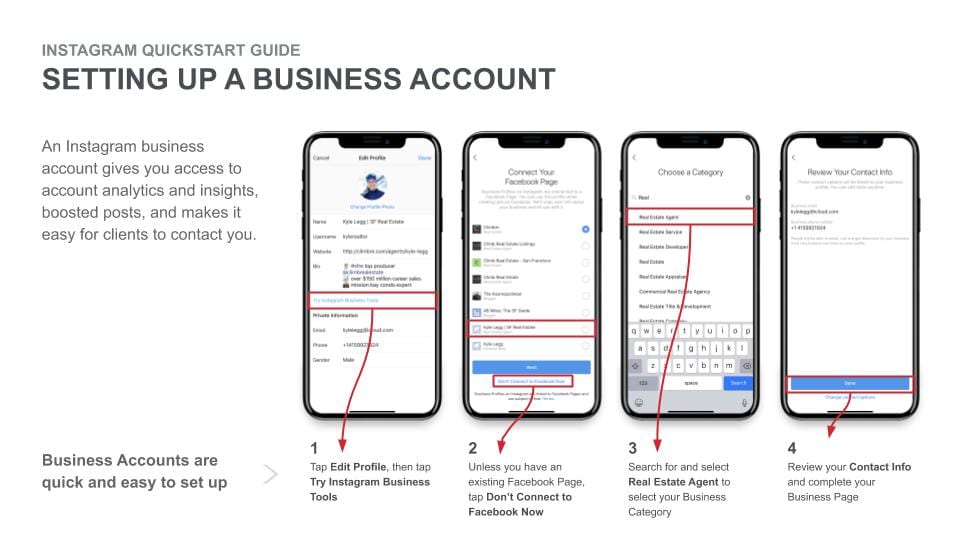
Step 4: Setting Up a Business Account
An Instagram Business Account gives you access to your analytics and insights, the ability to boost posts with ads, and makes it easy for clients to contact you directly in a tap of a button.
Business Accounts are quick and easy to set up:
- Tap Edit Profile, then tap Try Instagram Business Tools.
- Unless you have an existing Facebook Page, tap Don’t Connect to Facebook Now.
- Search for and select Real Estate Agent as your Business Category.
- Review your Contact Info and complete your Business Page.
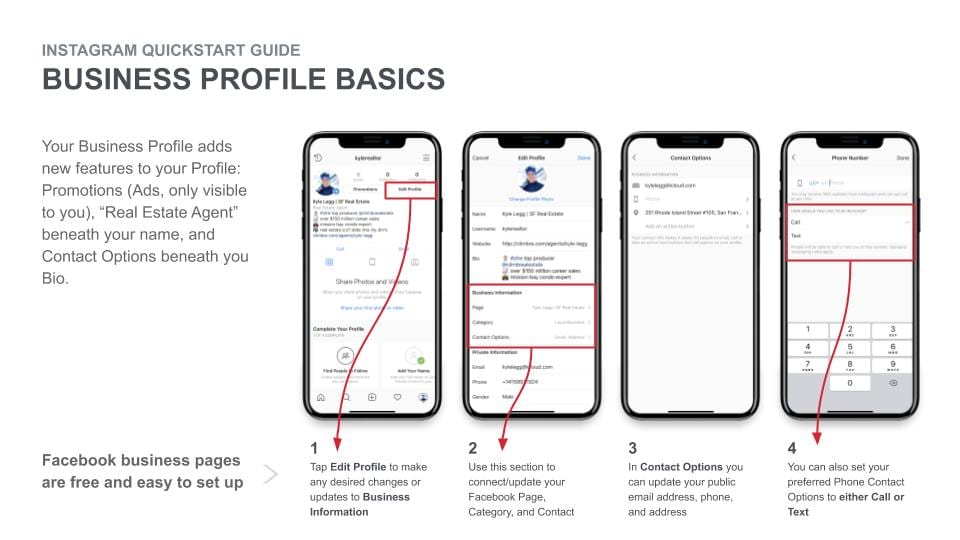
Step 5: Business Profile Basics
Your Business Profile adds new features to your Profile: Promotions (Ads, only visible to you), “Real Estate Agent” beneath your name, and Contact Options beneath you Bio.
Here’s how you can optimize your Instagram Business Profile:
- Tap Edit Profile to make any desired changes or updates to Business Information.
- Use this section connect/update your Facebook Page, Category and Contact.
- In Contact Options you can update your public email address, phone, and physical address.
- You can also set your preferred Phone Contact Options to either Call or Text.
Kyle Legg is the Interim Creative Director of Climb Real Estate, Realogy’s newest franchise, and has over 7 years of marketing and creative experience in the San Francisco Bay Area Real Estate industry.